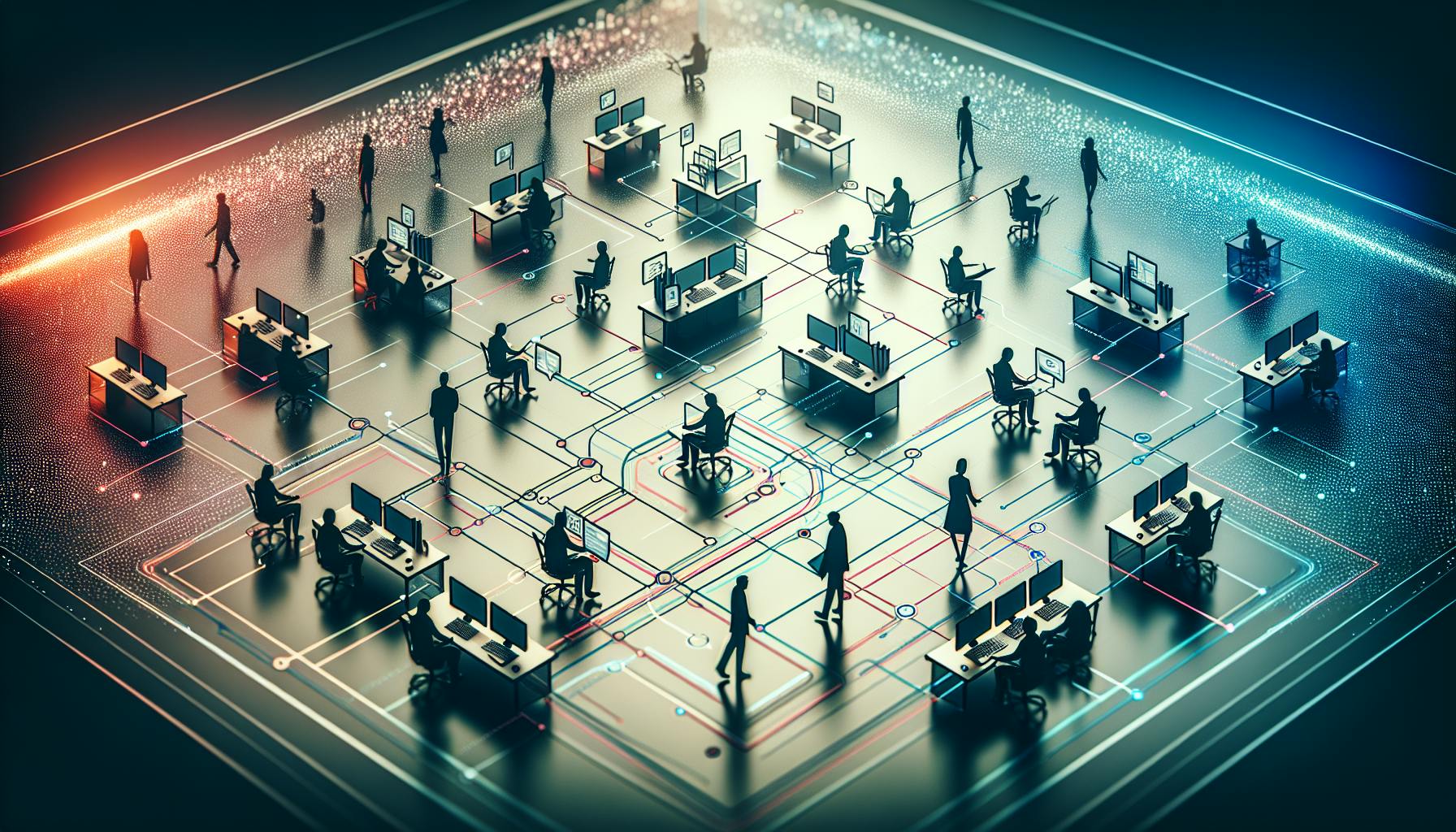As remote work becomes more prevalent, securing digital workspaces is crucial. Cybersecurity threats are on the rise, and remote workers are prime targets. Here are the essential cybersecurity tools every remote worker should have:
-
Virtual Private Network (VPN): A VPN creates a secure, encrypted connection between your device and the internet, allowing safe access to company resources and data.
-
Password Manager: Generates and stores unique, complex passwords for multiple accounts, reducing the risk of password-related security breaches.
-
Antivirus Software: Detects and removes malware, viruses, and other cyber threats in real-time, protecting your device from cyber attacks.
-
Two-Factor Authentication (2FA): Adds an extra layer of security to login processes, making it more difficult for hackers to gain unauthorized access.
-
Backup Solution: Ensures critical data is safely stored and can be restored in case of an emergency, such as a cyber attack, hardware failure, or natural disaster.
-
Secure File Sharing Tools: Protects files with encryption, secure storage, and access controls, ensuring sensitive information is shared safely.
-
Cybersecurity Training: Helps remote workers understand their role in protecting company data, identify suspicious activity, and avoid phishing scams.
By implementing these tools and following cybersecurity best practices, remote workers can significantly reduce the risk of cyber attacks and protect their organization's sensitive data.
| Best Practice | Description |
|---|---|
| Strong passwords | Use complex, unique passwords for all accounts. |
| Multi-factor authentication | Add an extra layer of security to login processes. |
| Regular software updates | Keep software up-to-date to prevent vulnerabilities. |
| Incident response plan | Establish a plan for responding to cyber attacks. |
| Reporting suspicious activity | Encourage remote workers to report suspicious activity. |
1. Virtual Private Network (VPN)
A Virtual Private Network (VPN) is a must-have cybersecurity tool for remote workers. It creates a secure and encrypted connection between your device and the internet, allowing you to access company resources and data safely.
Security Features
Here are some key security features of a VPN:
| Feature | Description |
|---|---|
| Encryption | Encrypts your internet traffic, making it difficult for hackers to intercept and read your data. |
| IP Masking | Masks your IP address, making it difficult for hackers to trace your location and identity. |
| Secure Tunnel | Creates a secure tunnel between your device and the internet, protecting your data from being intercepted. |
User-Friendliness
VPNs are easy to use and require minimal technical expertise. Most VPNs come with user-friendly interfaces and can be installed on multiple devices.
Compatibility and Support
VPNs are compatible with multiple devices, including laptops, desktops, mobile phones, and tablets. Reputable VPN providers offer 24/7 customer support and comprehensive documentation to help remote workers troubleshoot any issues they may encounter.
Cost-Effectiveness
VPNs are a cost-effective solution for remote workers. They eliminate the need for expensive hardware and reduce the risk of data breaches, which can result in significant financial losses.
By using a VPN, remote workers can ensure the security and integrity of company data and resources, while also protecting their own personal data and identity.
2. Password Manager
A password manager is a crucial tool for remote workers, helping to generate and store unique, complex passwords for multiple accounts. This reduces the risk of password-related security breaches.
Security Features
Password managers offer the following security features:
| Feature | Description |
|---|---|
| Password Generation | Creates unique, complex passwords for each account. |
| Password Storage | Stores passwords securely in an encrypted vault. |
| Auto-Fill | Automatically fills in login credentials. |
| Two-Factor Authentication | Adds an extra layer of security with 2FA integration. |
User-Friendliness
Password managers are designed to be easy to use, with intuitive interfaces and minimal technical expertise required. Most password managers offer browser extensions and mobile apps, making it easy to access and manage passwords across multiple devices.
Compatibility with Multiple Devices
Password managers are compatible with multiple devices, including laptops, desktops, mobile phones, and tablets. This ensures that remote workers can access their passwords securely, regardless of the device they use.
By using a password manager, remote workers can strengthen their online security, reduce the risk of password-related breaches, and improve their overall productivity.
3. Antivirus Software
Antivirus software is a must-have for remote workers, protecting against malware, viruses, and other cyber threats. With the rise of remote work, the risk of cyber attacks has increased, making it essential to have reliable antivirus software in place.
Security Features
Antivirus software offers the following security features:
| Feature | Description |
|---|---|
| Real-time Threat Detection | Detects and removes threats in real-time |
| Malware Scanning | Scans for and removes malware |
| Firewall Protection | Blocks unauthorized access to your device |
| Password Management | Manages and stores passwords securely |
| Anti-Phishing and Anti-Ransomware | Protects against phishing and ransomware attacks |
User-Friendliness
Antivirus software is designed to be easy to use, with intuitive interfaces and minimal technical expertise required. Most antivirus software offers easy installation, automatic updates, and scheduled scans, making it easy to manage and maintain.
Compatibility with Multiple Devices
Antivirus software is compatible with multiple devices, including laptops, desktops, mobile phones, and tablets. This ensures that remote workers can access their antivirus software securely, regardless of the device they use.
By using antivirus software, remote workers can strengthen their online security, reduce the risk of cyber attacks, and improve their overall productivity.
4. Two-Factor Authentication (2FA)
Two-factor authentication (2FA) is a crucial cybersecurity tool for remote workers, providing an additional layer of security to protect sensitive data and networks. 2FA requires two forms of identification to access resources and data, making it more difficult for hackers to gain unauthorized access.
Security Features
Here are some key security features of 2FA:
| Feature | Description |
|---|---|
| Location-based authentication | Verifies the user's location, ensuring that login requests are legitimate and not coming from malicious sources. |
| Push notifications | Sends push notifications to users, allowing them to approve or deny login requests in real-time. |
| Biometric authentication | Uses biometric data, such as fingerprints or facial recognition, to verify user identities. |
User-Friendliness
2FA is designed to be easy to use, with many solutions offering simple interfaces and minimal technical expertise required. Most 2FA solutions also offer easy installation, automatic updates, and scheduled scans, making it easy to manage and maintain.
By using 2FA, remote workers can significantly reduce the risk of identity theft and unauthorized access to sensitive data and networks. With the rise of remote work, 2FA has become an essential tool for protecting online security and maintaining productivity.
sbb-itb-d72507b
5. Backup Solution
Why You Need a Backup Solution
As a remote worker, you handle sensitive information daily. This makes it crucial to have a reliable backup solution in place. Cyberattacks, hardware failures, and natural disasters can all lead to data loss, which can be devastating for businesses. A backup solution ensures that critical data is safely stored and can be restored in case of an emergency.
Key Features of a Good Backup Solution
A good backup solution should offer the following features:
| Feature | Description |
|---|---|
| Encryption | Protects data with encryption, ensuring that even if it falls into the wrong hands, it cannot be accessed. |
| Secure Storage | Stores data in a secure location, such as a cloud storage service or an external hard drive. |
| Versioning | Keeps multiple versions of files, allowing you to restore previous versions in case of data corruption or accidental deletion. |
What to Look for in a Backup Solution
When choosing a backup solution, look for the following:
- Automatic backups: So you don't have to remember to back up your data manually.
- Simple restore process: So you can quickly recover your data in case of an emergency.
- Compatibility with multiple devices: So you can back up data from all your devices.
By investing in a reliable backup solution, you can ensure that your critical data is safe and secure, even in the face of unexpected events.
6. Secure File Sharing Tools
Why You Need Secure File Sharing
As a remote worker, you handle sensitive information daily. This makes it crucial to have a secure file sharing tool in place. A good secure file sharing tool ensures that your files are protected from unauthorized access.
Key Features of Secure File Sharing Tools
Here are the key features to look for in a secure file sharing tool:
| Feature | Description |
|---|---|
| Encryption | Protects files with encryption, ensuring that even if they fall into the wrong hands, they cannot be accessed. |
| Secure Storage | Stores files in a secure location, such as a cloud storage service or an external hard drive. |
| Access Controls | Allows you to control who can access your files and what they can do with them. |
User-Friendliness
A secure file sharing tool should be easy to use and integrate with your existing workflow. Look for tools that offer a user-friendly interface, drag-and-drop file uploads, and seamless collaboration features.
Compatibility with Multiple Devices
As a remote worker, you may need to access your files from multiple devices. Look for secure file sharing tools that are compatible with multiple devices, including desktops, laptops, mobile devices, and tablets.
Cost-Effectiveness
Secure file sharing tools can be expensive, especially for large teams or organizations. Look for tools that offer cost-effective pricing plans and flexible scaling options.
By considering these factors, you can find a secure file sharing tool that meets your needs and protects your sensitive information.
7. Cybersecurity Training
Cybersecurity training is essential for remote workers to protect themselves and their organizations from cyber threats. With the rise of remote work, the risk of cyber attacks has increased, and it's crucial for remote workers to be aware of the potential risks and know how to mitigate them.
Focus on Awareness
Cybersecurity training should go beyond just teaching technical security concepts. It should help remote workers understand their role in protecting company data and identify suspicious activity.
Engaging and Interactive Training
Traditional lecture-style training can be monotonous and forgettable. To keep remote workers engaged, opt for interactive modules, simulations, and gamified elements.
Phishing Simulations
Conduct simulated phishing attacks to test remote workers' ability to identify and avoid phishing scams. Provide feedback and training opportunities based on the results.
Open Communication
Create a culture where remote workers feel comfortable reporting suspicious activity or potential breaches without fear of reprimand. Foster open communication channels with the IT security team.
| Cybersecurity Training Best Practices | Description |
|---|---|
| Focus on awareness | Teach remote workers to identify suspicious activity and their role in protecting company data. |
| Engaging and interactive | Use interactive modules, simulations, and gamified elements to keep remote workers engaged. |
| Phishing simulations | Conduct simulated phishing attacks to test remote workers' ability to identify and avoid phishing scams. |
| Open communication | Foster open communication channels with the IT security team and encourage remote workers to report suspicious activity. |
By incorporating cybersecurity training into your remote work strategy, you can significantly reduce the risk of cyber attacks and protect your organization's sensitive data.
Strengthening Remote Work Security
To minimize the risks associated with remote work, it's essential to prioritize cybersecurity. Here are some key measures to take:
Robust Cybersecurity Policies
Establish clear policies for remote workers, including:
- Strong passwords
- Multi-factor authentication
- Regular software updates
- Incident response plan
- Reporting suspicious activity
Secure Remote Access
Ensure secure remote access to company resources using:
- Virtual Private Networks (VPNs)
- Encryption for data transmission
Cybersecurity Awareness
Regular training and awareness programs can help remote workers:
- Identify and avoid phishing scams
- Recognize malware and other cyber threats
- Stay vigilant and protect company data
By implementing these measures, remote workers can significantly reduce the risk of cyber attacks and protect their organization's sensitive data.
Cybersecurity Best Practices
| Best Practice | Description |
|---|---|
| Strong passwords | Use complex, unique passwords for all accounts. |
| Multi-factor authentication | Add an extra layer of security to login processes. |
| Regular software updates | Keep software up-to-date to prevent vulnerabilities. |
| Incident response plan | Establish a plan for responding to cyber attacks. |
| Reporting suspicious activity | Encourage remote workers to report suspicious activity. |
By following these best practices, remote workers can strengthen their organization's cybersecurity and protect against cyber threats.