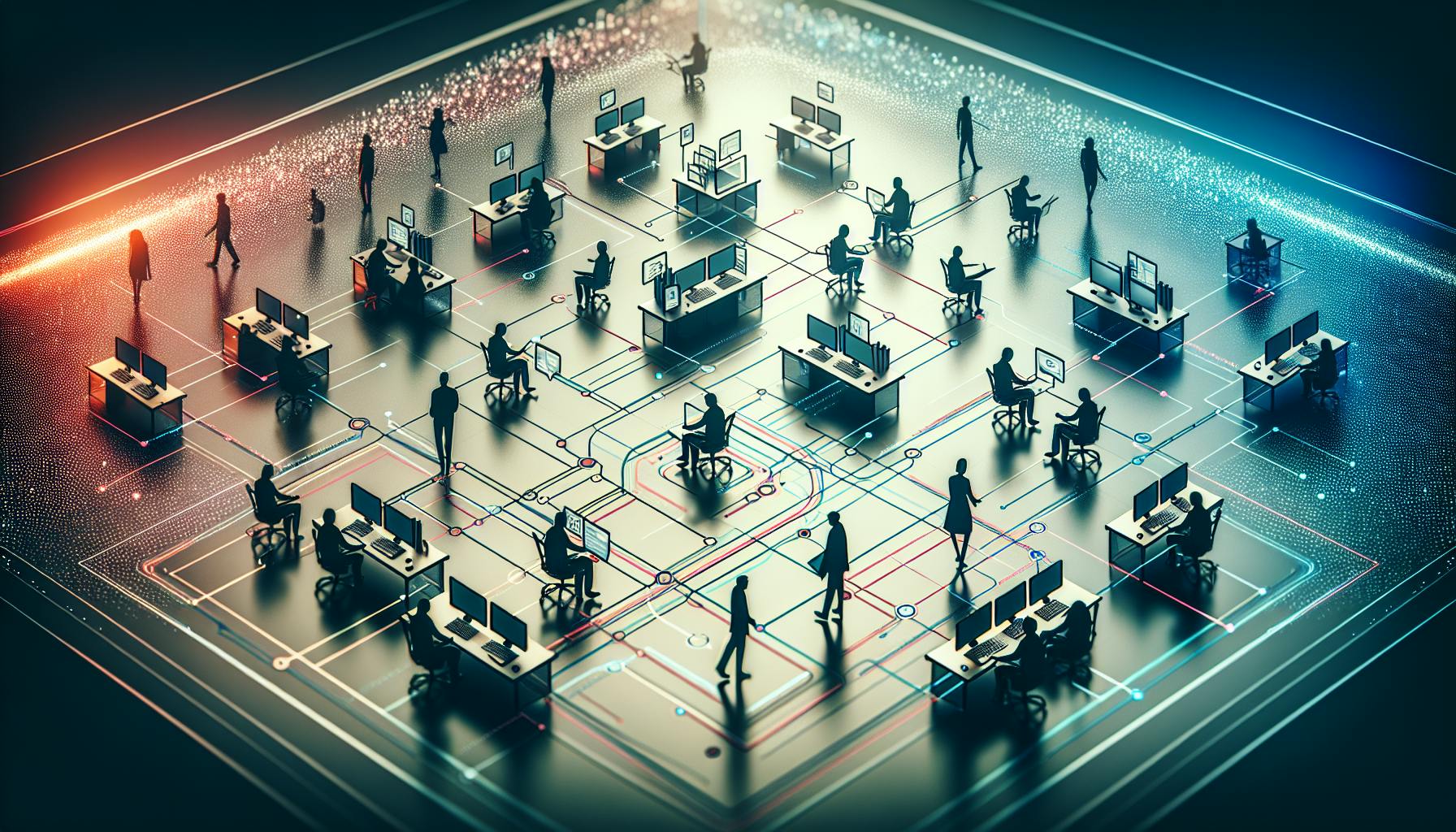In today's remote work landscape, virtual meetings have become essential for collaboration and communication. To ensure productive and engaging virtual meetings, follow these tips:
-
Choose the Right Tools: Select virtual meeting platforms with high-quality video and audio, screen sharing, recording capabilities, and integration with existing tools.
-
Create a Clear Agenda: Define the meeting's objectives, topics, and allocate time for each item. Share the agenda with attendees in advance.
-
Set Meeting Rules: Establish ground rules for muting microphones, using cameras, active participation, and handling interruptions.
-
Encourage Participation: Use interactive tools like polls, breakout rooms, and active listening to involve all attendees.
-
Manage Time Effectively: Assign a timekeeper, set time limits for discussions, and stick to the agenda.
-
Reduce Distractions: Turn off notifications, choose a quiet space, avoid multitasking, and establish a pre-meeting routine.
-
Foster Inclusive Communication: Encourage equal participation, use respectful language, practice active listening, and provide accessibility options.
-
Schedule Breaks: Incorporate short breaks every 60-90 minutes to maintain focus and energy.
-
Follow Up Effectively: Distribute meeting minutes, assign tasks with deadlines, send reminders, and encourage feedback.
-
Gather Feedback: Collect feedback from attendees through surveys, polls, and one-on-one check-ins to improve future meetings.
By implementing these strategies, you can create a collaborative and productive virtual meeting environment, fostering team engagement and driving successful outcomes.
Related video from YouTube
Choosing the Right Tools
When hosting virtual meetings, the right tools can make a big difference. With many virtual meeting platforms available, it's crucial to choose one that fits your team's specific needs and preferences.
Accessibility and Ease of Use
The platform you choose should be easy to use, accessible, and compatible with various devices and browsers. Look for a platform with a user-friendly interface and minimal technical requirements. This ensures that all participants can join the meeting without any hassle, regardless of their technical expertise.
Key Features to Consider
When selecting a virtual meeting platform, consider the following essential features:
| Feature | Description |
|---|---|
| Video and Audio Quality | High-quality video and audio with minimal lag or dropped calls |
| Screen Sharing and Collaboration | Seamless screen sharing, whiteboarding, and real-time collaboration |
| Recording and Playback | Recording and playback capabilities for reviewing meetings and sharing with absent team members |
| Integration and Compatibility | Integration with existing tools and software, such as calendar apps, project management software, and communication platforms |
Advanced Functionalities
Depending on your team's specific needs, you may also want to consider advanced functionalities such as:
- Virtual Whiteboards: Enable brainstorming and idea generation with interactive virtual whiteboards
- Polls and Surveys: Engage participants with polls and surveys to gather feedback and opinions
- Breakout Rooms: Divide participants into smaller groups for more focused discussions and collaboration
By carefully evaluating these factors and features, you can choose a virtual meeting platform that meets your team's unique needs and fosters productive, engaging, and effective virtual meetings.
Creating a Clear Agenda
A clear agenda is essential for productive virtual meetings. It sets the tone, provides structure, and ensures everyone is prepared and focused on the meeting's objectives. Here's how to create a clear agenda:
Outline Meeting Objectives and Topics
Define the meeting's purpose and desired outcomes. What are the key objectives you want to achieve? List out the specific topics or discussion points that need to be covered to accomplish those objectives. Prioritize the most important items and allocate appropriate time for each topic.
Solicit Input from Participants
Ask participants to contribute to the agenda beforehand. This ensures that all relevant topics are addressed and promotes engagement and ownership among attendees.
Assign Roles and Responsibilities
Clearly define roles and responsibilities for each agenda item. Assign a facilitator or presenter to lead the discussion on specific topics. This ensures that everyone knows their part and the meeting flows smoothly.
Provide Context and Supporting Materials
Include relevant background information, data, or documents that participants need to review before the meeting. This helps attendees come prepared and ready to contribute meaningfully.
Distribute the Agenda in Advance
Circulate the final agenda to all participants at least 24 hours prior to the meeting. This gives everyone ample time to review the agenda, prepare their thoughts, and gather necessary information or materials.
By creating a clear and comprehensive agenda, you set the stage for a productive and focused virtual meeting. Participants will be better prepared, discussions will stay on track, and the meeting's objectives are more likely to be achieved efficiently.
Setting Meeting Rules
Establishing clear rules for virtual meetings helps ensure they are productive, respectful, and efficient. By setting these rules, you can minimize distractions, encourage active participation, and keep the meeting on track.
Microphone and Camera Etiquette
Mute Microphones: Ask attendees to mute their microphones when not speaking to reduce background noise and interruptions.
Use Cameras: Encourage participants to turn on their cameras to promote face-to-face interaction and build trust.
Active Participation and Respect
Encourage Open Discussion: Emphasize the importance of active listening and respectful dialogue. Encourage attendees to ask questions and share their thoughts.
Respectful Dialogue: Establish a protocol for asking questions, such as using a "raise hand" feature or typing questions in a chat box, to ensure everyone has a chance to participate.
Managing Interruptions and Distractions
Designate a Facilitator: Appoint a meeting facilitator to monitor the meeting and intervene when necessary to keep the discussion on track.
Handle Technical Issues: Develop a plan to handle technical issues, such as connectivity problems or audio/video delays, to minimize disruptions.
By setting these ground rules, you can create a productive and respectful virtual meeting environment that fosters collaboration, creativity, and effective communication.
Encouraging Participation
Encouraging active participation from all team members is crucial for productive virtual meetings. By fostering an inclusive environment and leveraging interactive tools, you can ensure everyone's voice is heard and their contributions are valued.
Interactive Tools
Use features like polls, surveys, and Q&A sessions to keep attendees engaged and encourage participation. These tools allow participants to share their thoughts, ask questions, and provide feedback in real-time, promoting a collaborative atmosphere.
Inclusive Discussions
As the meeting facilitator, actively involve quieter participants by calling on them directly and inviting their input. This helps create a safe space where everyone feels comfortable contributing their ideas and perspectives.
Breakout Rooms
Breakout rooms are a powerful tool for fostering more intimate discussions and encouraging participation from team members who may feel hesitant to speak up in larger groups. Assign specific tasks or discussion topics to each breakout room and encourage participants to share their insights upon reconvening.
Active Listening
Remind attendees to practice active listening by minimizing distractions, maintaining eye contact (when cameras are on), and refraining from multitasking. This helps create an environment where everyone feels heard and respected, promoting more meaningful discussions and collaboration.
Recognizing Contributions
Recognize and celebrate team members who actively participate and contribute valuable insights during the meeting. This positive reinforcement encourages continued engagement and sets an example for others to follow.
By implementing these strategies, you can create an inclusive and engaging virtual meeting environment where everyone's voice is heard, and diverse perspectives are valued, ultimately leading to more productive and effective collaboration.
Managing Time Effectively
Effective time management is crucial for productive virtual meetings. Without nonverbal cues and with many distractions, it's essential to establish a structured approach to keep the meeting on track.
Create an Outline and Stick to It
Before the meeting, create a detailed outline of the topics to be discussed and allocate specific time slots for each item. Share the agenda with all participants in advance, so they can prepare and stay focused during the meeting. Sticking to the outline will help you avoid unnecessary tangents and ensure that all critical points are covered.
Assign a Timekeeper
Designate a timekeeper to monitor the meeting's progress and keep participants on track. This person can politely interrupt discussions that are veering off course and refocus the group on the agenda. A timekeeper can also help wrap up discussions and move on to the next topic, ensuring that the meeting stays within the scheduled timeframe.
Set Time Limits for Discussions
Establish time limits for each discussion topic to prevent prolonged debates and encourage concise contributions. This will help maintain a sense of urgency and keep participants engaged. When a topic reaches its allotted time, the timekeeper can intervene and suggest moving on to the next item or scheduling a follow-up discussion.
| Time Management Strategies | Description |
|---|---|
| Create an outline | Allocate specific time slots for each topic |
| Assign a timekeeper | Monitor the meeting's progress and keep participants on track |
| Set time limits | Prevent prolonged debates and encourage concise contributions |
By implementing these strategies, you can maintain a disciplined approach to time management, ensuring that your virtual meetings remain productive, efficient, and respectful of everyone's time.
sbb-itb-d72507b
Reducing Distractions
Minimizing distractions is crucial for maintaining a productive and professional virtual meeting environment. Here are some techniques to help you reduce virtual meeting disruptions:
Manage Personal Notifications
Turn off notifications on your phone, computer, or any other device that might distract you before the meeting. This includes email, social media, and chat notifications. If you need to keep your phone nearby, put it on silent mode or use an app that helps you stay focused.
Choose a Quiet Space
Select a quiet, private space with a simple and professional backdrop. Avoid areas with background noise, clutter, or distractions that might disrupt the meeting. If you're using a virtual background, ensure it's not too flashy or distracting.
Avoid Multitasking
Resist the temptation to multitask during the meeting. Close unnecessary tabs, log out of social media, and avoid checking email. Focus on the discussion and take notes if necessary.
Establish a Pre-Meeting Routine
Develop a pre-meeting routine to help you prepare and minimize distractions. This could include reviewing the agenda, gathering necessary materials, and setting up your technology.
By implementing these techniques, you can reduce virtual meeting distractions and maintain a productive, professional environment.
| Techniques to Reduce Distractions | Description |
|---|---|
| Manage personal notifications | Turn off notifications on devices |
| Choose a quiet space | Select a private space with a simple backdrop |
| Avoid multitasking | Focus on the discussion and take notes |
| Establish a pre-meeting routine | Prepare and minimize distractions before the meeting |
Remember to stay focused, avoid multitasking, and minimize personal notifications to ensure a successful meeting.
Fostering Inclusive Communication
Effective communication is key to productive virtual meetings. It ensures that all participants feel comfortable sharing their thoughts and ideas, leading to more diverse perspectives and better decision-making. Here are some strategies to promote inclusive communication in virtual meetings:
Encourage Equal Participation
Make sure everyone has a chance to contribute to the discussion. Set a "no-interruption" rule, and use a "raise hand" feature or a chat function to let participants signal when they want to speak.
Use Respectful Language
Avoid using language that may offend or exclude certain groups. Use gender-neutral pronouns and avoid making assumptions about people's identities or backgrounds.
Practice Active Listening
Active listening is essential for effective communication. Encourage participants to maintain eye contact, ask clarifying questions, and paraphrase what they've heard to ensure understanding.
Provide Accessibility Options
Ensure your virtual meeting platform is accessible to all participants. Provide options for closed captions, audio descriptions, and keyboard-only navigation to ensure that participants with disabilities can fully engage in the meeting.
By implementing these strategies, you can create an inclusive and respectful virtual meeting environment where all participants feel valued and heard.
Scheduling Breaks
Scheduling breaks is crucial for maintaining attendees' focus and energy during extended virtual meetings. Without breaks, attendees may feel drained, leading to decreased productivity and participation.
Why Breaks Matter
Research shows that taking short breaks can improve focus, reduce stress, and boost productivity. Breaks also provide an opportunity for attendees to stretch, move around, and rest their eyes, reducing the risk of Zoom fatigue.
Effective Break Scheduling
To schedule breaks effectively, follow these tips:
| Break Scheduling Tips | Description |
|---|---|
| Schedule breaks every 60-90 minutes | Give attendees a chance to rest and recharge |
| Keep breaks short and sweet | Aim for 10-15 minute breaks to avoid disrupting the meeting flow |
| Communicate break times clearly | Ensure attendees know when breaks are scheduled and how long they will last |
| Encourage attendees to take breaks | Remind attendees that breaks are essential for their productivity and well-being |
By incorporating breaks into your virtual meeting schedule, you can create a more engaging, productive, and attendee-friendly experience. Remember, breaks are essential for effective virtual meetings.
Following Up Effectively
Following up after a virtual meeting is crucial to ensure that discussions and decisions lead to tangible outcomes. This involves distributing meeting minutes, setting tasks, and sending reminders to keep everyone on track.
Why Follow-up Matters
Without a clear follow-up plan, meeting discussions and decisions can easily fall through the cracks. This can lead to a lack of accountability, missed deadlines, and ultimately, a lack of progress.
Effective Follow-up Strategies
Here are some effective follow-up strategies to implement after your virtual meeting:
| Follow-up Strategy | Description |
|---|---|
| Distribute meeting minutes | Send a summary of the meeting to all attendees, highlighting key discussions, decisions, and action items |
| Set tasks and deadlines | Assign specific tasks to team members, with clear deadlines and expectations |
| Send reminders | Schedule reminders to ensure tasks are completed on time and to keep the project moving forward |
| Encourage feedback | Ask team members for feedback on the meeting and the follow-up process to identify areas for improvement |
By implementing these follow-up strategies, you can ensure that your virtual meetings are productive, efficient, and effective in driving results.
Remember, following up is an ongoing process that requires regular check-ins and communication with your team. By making follow-up a priority, you can keep your team motivated, focused, and working towards common goals.
Gathering Feedback
Gathering feedback is a crucial step in refining the virtual meeting experience. It helps you understand what worked well and what didn't, and make necessary adjustments to improve future meetings.
Why Gather Feedback?
Gathering feedback is important for three main reasons:
- Improves meeting quality: Feedback helps you identify areas for improvement, allowing you to refine your meeting strategy and deliver a better experience for attendees.
- Increases engagement: When attendees feel heard, they're more likely to engage actively in meetings and provide valuable insights.
- Enhances accountability: Feedback encourages attendees to take ownership of their actions and commitments, leading to greater accountability and follow-through.
How to Gather Feedback
Here are some effective ways to gather feedback:
| Method | Description |
|---|---|
| Surveys and polls | Use online survey tools or polling software to collect feedback from attendees. Keep surveys concise and focused on specific aspects of the meeting. |
| Open-ended questions | Ask attendees to provide feedback in their own words, allowing them to share their thoughts and opinions freely. |
| One-on-one check-ins | Schedule individual check-ins with attendees to gather more in-depth feedback and discuss areas for improvement. |
Best Practices for Gathering Feedback
| Best Practice | Description |
|---|---|
| Act on feedback | Respond to feedback and implement changes to demonstrate that you value attendees' input. |
| Keep it anonymous | Allow attendees to provide feedback anonymously to encourage honest and open responses. |
| Follow up | Follow up with attendees to ensure that their feedback has been addressed and to gather additional feedback. |
By gathering feedback effectively, you can refine your virtual meeting strategy, improve attendee engagement, and drive better outcomes. Remember to act on feedback, keep it anonymous, and follow up to ensure that you're continually improving the meeting experience.
Key Takeaways
To ensure productive virtual meetings, follow these essential tips:
1. Choose the Right Tools
Select virtual meeting tools that fit your team's needs, such as video conferencing, screen sharing, and collaboration tools.
2. Create a Clear Agenda
Define the meeting's purpose and objectives. Share the agenda with attendees in advance and allocate specific time for each topic.
3. Set Meeting Rules
Establish ground rules for virtual meetings, such as muting microphones when not speaking, turning on cameras, and avoiding multitasking.
4. Encourage Participation
Foster an inclusive environment by encouraging attendees to participate actively, share their ideas, and contribute to the discussion.
5. Manage Time Effectively
Stick to the allocated time for each agenda item and ensure meetings start and end on time. Consider incorporating breaks for longer meetings.
6. Reduce Distractions
Minimize distractions by choosing a quiet environment, closing unnecessary applications, and avoiding multitasking during the meeting.
7. Foster Inclusive Communication
Ensure all attendees have an opportunity to contribute by using features like raising hands, chat functions, and breakout rooms.
8. Follow Up Effectively
Share meeting notes, action items, and follow-up tasks with attendees after the meeting to ensure accountability and progress.
9. Gather Feedback
Collect feedback from attendees to identify areas for improvement and refine your virtual meeting strategy for better engagement and productivity.
By implementing these strategies, you can create a collaborative and productive virtual meeting environment, fostering team engagement and driving successful outcomes in a remote work setting.